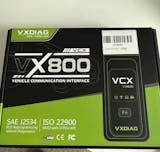1. Question: What makes the VCX SE BMW better than the ICOM NEXT?
Answer: 1. The VCX SE is way more affordable compared to the ICOM NEXT. 2. It’s much smaller and easier to carry around. 3. You don’t need different adapters for E series and F/G series cars like you do with the ICOM. 4. The VCX SE uses VX Manager to check the device connection, which is super handy — the ICOM doesn’t have that feature. 5. No need for a DHCP server or router; the VCX SE has that built-in. 6. Also, make sure to install the BMW ICOM driver in the "Diagnostic" tab in VX Manager.
2. Question: Can I add a VAG license to this device?
Answer: Hi, thanks for your message! This device is single-brand only, and its PCB does not support adding other car brands.
3. Question: Can you confirm if it's compatible with ISTA 4.32.15?
Answer: Hello, yes, this device supports software version 4.32.15.
4. Question: Does this adapter work with the Bimmercode app?
Answer: Hi, sorry, but it doesn't work with the Bimmercode app.
5. Question: What’s the earliest car model year supported by this adapter?
Answer: Hello, this device supports cars from 2004.
6. Question: Does the VCX SE use pin 1 (KL15) of the OBD2 signal? My BMW 520d F11 (2011) doesn’t have pin 1. I’m using ISTA+.
Answer: Hi, we checked with our engineers, and they said it’s normal if your car doesn’t have pin 1. Different vehicles can have different factory setups. If pin 1 isn’t there, the BMW might communicate through other pins. What function are you trying to use?
7. Question: Does the ISTA P software come with the package? When you say programming, does that include coding, like with PA Soft 1.4?
Answer: This item only includes the hardware.
8. Question: Does it support throttle body and throttle pedal adaptation and reset for manual cars?
Answer: Yes, it does.
9. Question: If I use a 20 to 16 pin adapter, does it support 1998 BMW E39 models?
Answer: Sorry, it doesn’t support that model.
10. Question: Hi, S94BM01***. I’d like to unlock my device to support more vehicles. Can I do that?
Answer: Hi, the S94BM**** model only supports BMW, and it can't add licenses for other brands.
11. Question: Hi, do you have cables for motorcycles?
Answer: Hi, the VXDIAG BMW device doesn’t support motorcycles.
12. Question: Hello, I just purchased the device and am waiting for it to ship. I’m using ISTA 4.28. Can you confirm if it’s compatible? Any benefits of using an ENET adapter with my PC?
Answer: Hi, yes, the device is compatible with version 4.28 software.
13. Question: Does it support ISTA+ 4.31.40?
Answer: Hi, if you have the original 4.31 ISTA+, this hardware can support it.
14. Question: Does it come with a license? When does the license expire?
Answer: Hello, what kind of license do you mean? If you’re asking about online software access, it doesn’t come with that. The device comes with BMW authorization, which won’t expire, but you’ll need to renew the license every 60 days.
15. Question: Have you tested the VCX SE for programming (software updates)? Which BMW models are compatible with this device?
Answer: It works with all BMW models (except motorcycles). One of our customers tested an i-level software update on an F32, and it worked great.
16. Question: I want to buy the VCX SE BMW version. Can I install Xentry Passthru? Do I need to purchase a license? How do I confirm the VCX SE BMW works as a Passthru device?
Answer: Hi, yes, the VCX SE can work as a Passthru device. But if you want to use it with Xentry, you’ll need to buy the VCX SE Benz and BMW version.