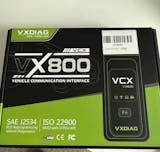At first, I didn‘t realize Tech2Win only works on Windows 7 32-bit. After looking it up, I found out that’s actually the case. Since the software and the cars are pretty old, they only run on Win7. So, I switched to another system for diagnostics, and luckily, it worked fine.
This scanner is super fast - it quickly reads and shows all the diagnostic data right on my computer screen. One thing I really love is how easy it is to check the battery health. It‘s super straightforward, no complicated steps, and gives me peace of mind. Overall, VXDIAG is a game-changer for anyone who wants to keep an eye on their car’s health without the hassle. Highly recommended!
Delivered on time as always brilliant service
I was a bit worried at first because an update didn't happen straight away but it was entirely my fault because I sent the wrong serial number to them but Annika spotted my mistake and sorted it out for me really good team they have there just the best thank you