Probleembeschrijving:
Ons klant kocht de VXDIAG VCX Nano voor Ford/Mazda van onze website, maar bij het installeren van de Mazda-patch verschijnt de foutmelding "Mislukt. Probeer het opnieuw" en wordt u doorgestuurd naar een pagina die vraagt om de "Dealercode" en het "Dealertype".

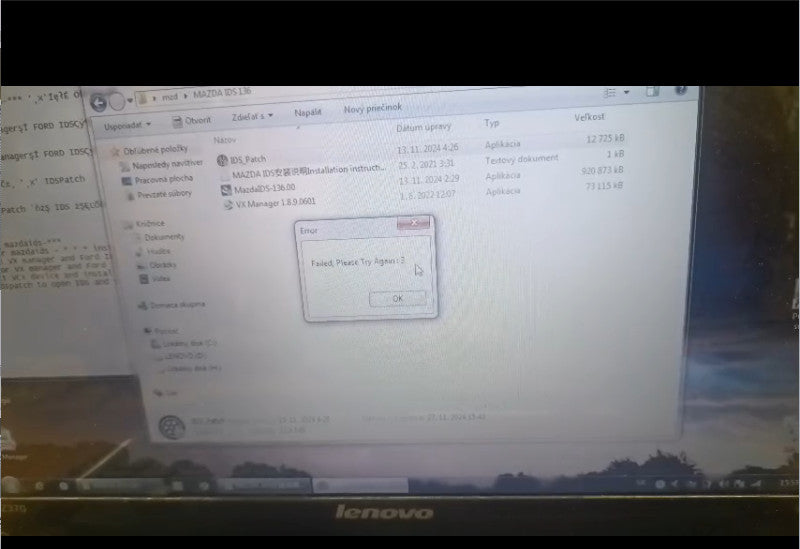
Oplossing:
- Kies in de selectie 'Dealertype' voor Mazda.



- In het veld "Dealercode" kunt u een willekeurig nummer invoeren. Zorg ervoor dat u het snel invult.

- Schakel de antivirussoftware uit, omdat dit de installatie van de patch zou kunnen verstoren.
- Zorg ervoor dat u in de secties waar u het voertuigmodel en land kiest, de volgende acties uitvoert snel om te voorkomen dat de installatie mislukt vanwege vertragingen.
Door deze stappen te volgen, zou het probleem 'Mislukt. Probeer het opnieuw' moeten zijn opgelost en zou de patchinstallatie succesvol moeten verlopen.
Als u nog steeds problemen ondervindt, kunt u gerust contact met ons opnemen via steun@vxdiag.com.










